GBWhatsApp Pro is loaded with similar fantastic customization features that allow the users to change the themes, start calls and conversations, gather two-number usage, enhance the privacy and security aspect regarding contacts, add unique interface traits, and many more!
Contents
GBWhatsApp Pro and How it works
The overall usage of GB WhatsApp is similar to the official app. At the same time, you have to register your phone number and attain the verification code to access those messaging privileges. While the interface is precisely divided into three tabs:
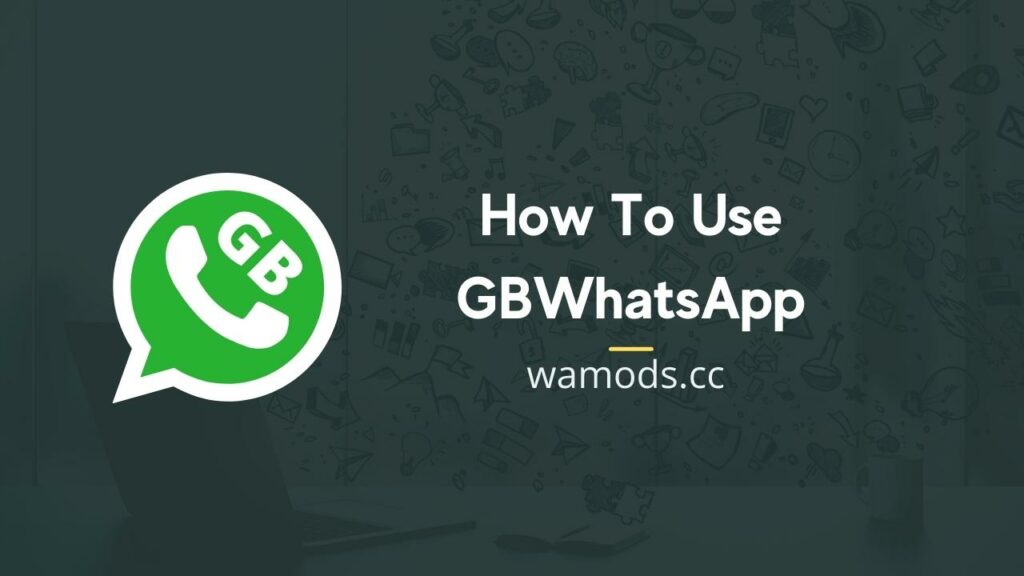
Chats
If you want to have a conversation on the GB WhatsApp Pro, things are similar if you’re introducing yourself to your crush. It’s not as hard as you think.
To start the conversation on this messenger app, you have to click on the + icon which will move to another screen where your contact list is stored. You can choose anyone you want to talk with for the first time.
Once you have entered into the chat screen in the below section, you will notice the text box to type your thoughts, add different files, emojis, and much more stuff.
And as per the standard rules, when you type anything from the text box, it will appear on the left side, whereas your contact message will appear on the right side.
Besides this, the chat screen also shows diverse options that include calling, video calling, and other settings options.
You can see what memes, gifs, videos, photos, and files you have stored with your friends in the other settings options.
Moreover, once you tap on the text box, the keyboard will arrive from which you give thoughts life and send a voice note.
Status
The status screen is on three primary screens inside the GB WhatsApp Pro, and in this part, you can check out the status of your contacts without any problem.
Those minor 30 seconds of video, photo, and text format statuses will stay active for 24 hours and then disappear from that screen automatically.
Alongside this, if you want to create your status, click on my status and upload any media file you want to share.
You can also share your thoughts by creating a text message. While making the text message, you choose the background color, and font styles, add emojis, link web page details, and many more things.
As for the video status, you can trim the video length. Furthermore, you can also decide who will see your status and whom you want to hide your status.
Calls
In the third section, you will notice it is empty since you didn’t use the call or video call features so far. You can call anyone from your contacts via the +icon present there.
Select anyone you want to speak with, and there is an option for typical calls and video calls.
The regular call works like the usual calling experience, whereas the video call requires front and back camera access permission.
Eventually, the call section will fill up with recent calling history. You can also receive group calls from up to 8 people without any problem, while you can create group calls with your friends for a fun chat in the meanwhile.
Apart from this, you can easily switch between the front and rear cameras without any hassle.
Other features
There are several other options in those three-line setting options where you can see the overall functioning of the app, and there are also security features present.
When you move to the Chat tab in the GB WhatsApp Pro, you will notice a Wi-Fi option, a Search bar icon, and a settings menu.
The Wi-Fi sign is only for disabled internet connections, and it works similarly to flight modes. The magnifier icon will help in searching chats and messages. Lastly, the three-line section offers the following GB WhatsApp settings.
Also Read: Best WhatsApp Mods
GBWhatsApp Pro Setting
Once you tap on those three-horizontal lines, a new screen will appear in front of you that will showcase a diverse range of options from which you can apply unique changes in the GBWhatsApp Pro layout.
In that pop menu, you will find options from privacy, add-on features, themes, and many more exciting things. So, let’s thoroughly examine all those different aspects of the GB WhatsApp Settings.
Privacy and Security: You have a chance to freeze the last seen time, fix whether other people can see the blue tick mark in the regular and group chat, choose who can call you from WhatsApp, block the deletion process of the message, and see status without being noticed by the contacts, etc.
All the stealth features are part of the privacy privileges you are getting with GB WhatsApp Pro.
Add-ons: In this section, you download unique stickers and themes. Here, you will find two links that will redirect to repositories of extra content for this mod WhatsApp.
Updates: Here, you will get the latest version and what version you are currently using with a detailed changelog, and when the bugs are fixed, you can go to the website to check out the updates.
About: This part provides information about the app’s creator and general information regarding the build version with a few social links to connect with other people using this mod apk.
Themes: Unlike the official application where you are stuck with a boring theme layout, you will obtain numerous theme options from which you can pick anything you desire to implement on the GBWhatsApp Pro.
In that repository, you will find more than 4000+ themes that you can equip on this mod apk interface and enjoy that unique UI experience.
Universal: From this part, you can change the slightest detail of the interface from the icons, font styles, color, and size to anything changeable.
Moreover, you will also get options to back up the entire chat history and media files. Also, you modify the maximum limits of sending media files with this feature.
Home Screen: Here, you will get diverse options to customize the overall home screen layout, including the chat, status, and call sections.
You can change the animation style, arrange the information in the desired format, and how the floating button will behave.
Widget: You can also customize the notification message layout to your desirable theme, and there are diverse options solely present in the widget options for that.
This Widget modification only appears when a message or other pop-up notification arrives!
Share GB WhatsApp Pro: This feature allows the users to share the GBWhatsApp Pro application with their contact without any problem, and they can also enjoy these exciting mod apk features.
Apart from the primary settings features, some exceptional traits are still untouched. Such as the Message a number will allow you to contact a person you have not saved in your contact list, Restart WhatsApp will restart the whole app, and the New broadcast will let you carry out a live broadcast. You can select a few people from the New group and easily create a group.
Following that, you also choose to use WhatsApp web to use the GBWhatsApp Pro features on the browser extension of the desktop or laptop. You can archive chats and directly access them with archive settings.
While there’s an option for the starred message, it allows you to bookmark the message. Besides, there are settings for encryption, two-step authentication, backup data, and notification options.
Using two WhatsApp accounts with GBWhatsApp Pro
One of the most intriguing factors of using the GB WhatsApp Pro is that it renders a wide possibility to use two WhatsApp accounts to coexist in the same Android OS.
Probably, you might know that you can’t use two WhatsApp accounts on an android phone simultaneously due to the official client restriction. But things will change if you install GB WhatsApp on your phone.
If you want to know more about how you can also use two WhatsApp accounts with a GBWhatsApp Pro, check out our guide in the meanwhile. But in short just download both of the apps side-by-side and enjoy the fun.
Read More!